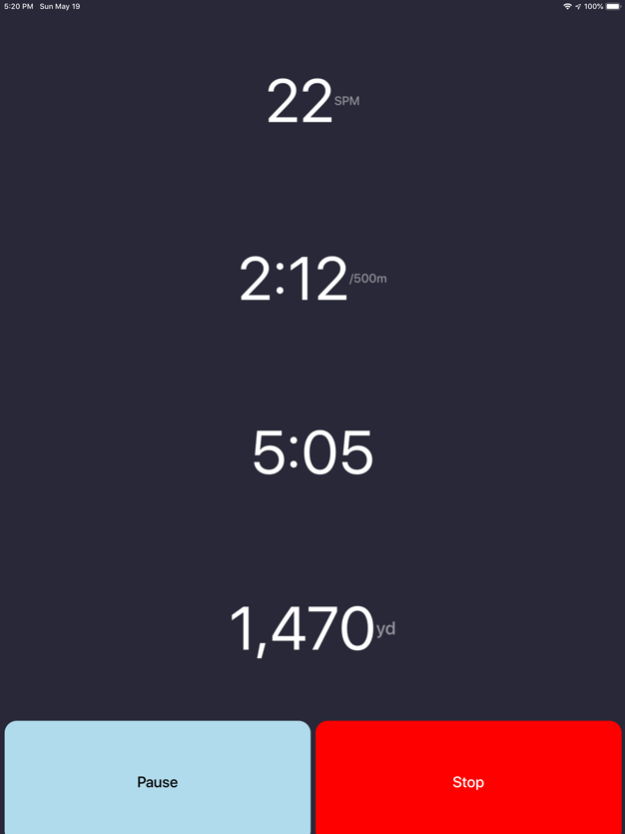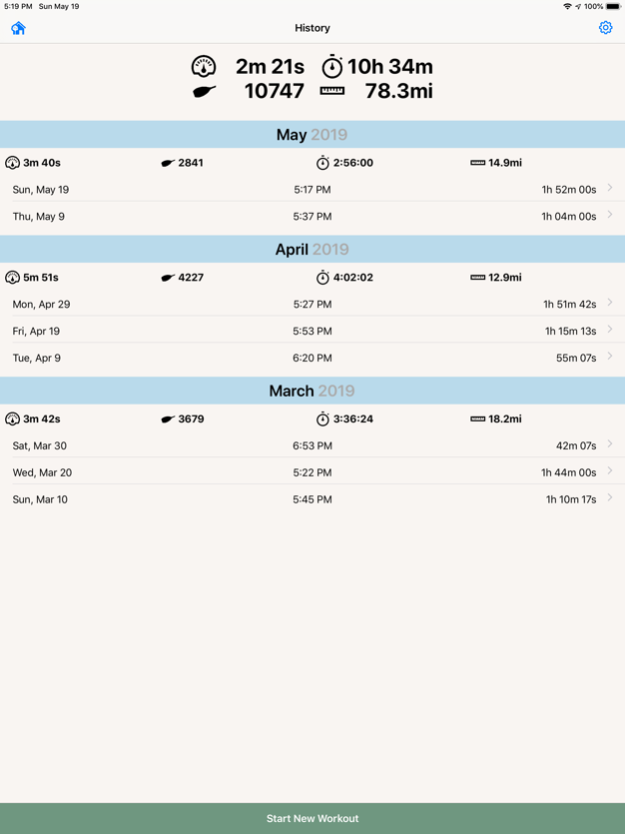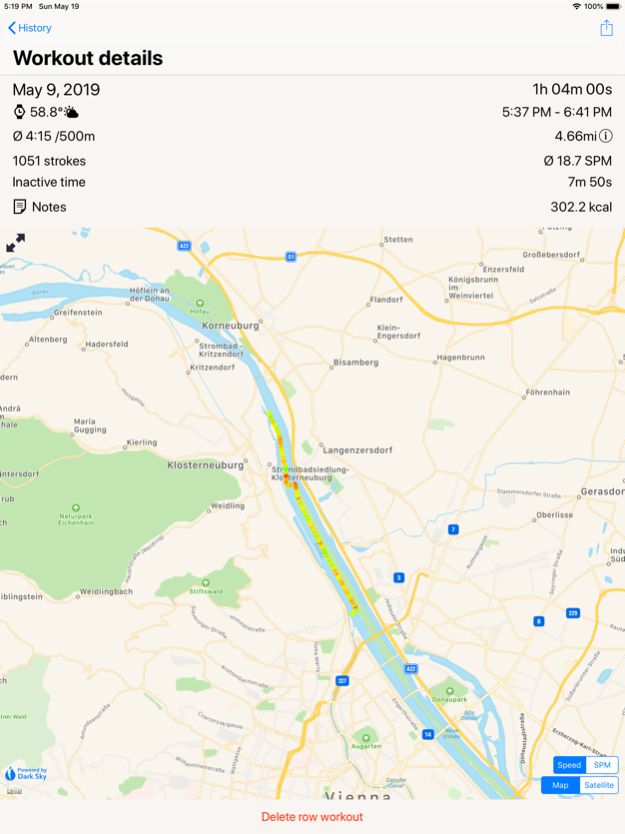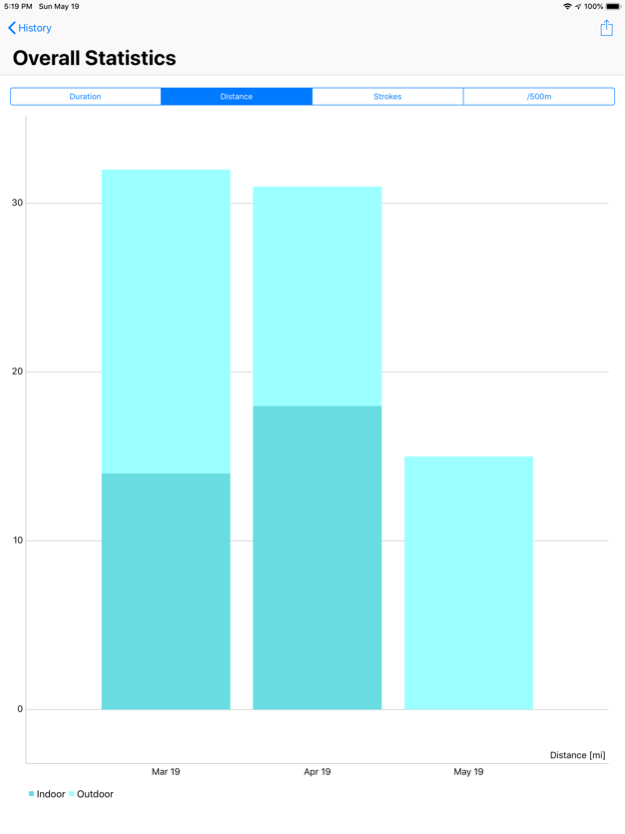RowingCoach 1.9.9
Continue to app
Free Version
Publisher Description
RowingCoach, available also for the Apple Watch, allows you to track your rowing sessions, compare your workouts and see your overall progress – whether you train on land or on water.
== RowingCoach displays the following metrics:
• Your current and overall stroke rate (SPM)
• The distance covered
• Your current and overall pace
• Your pulse
• Your calories burned
== Use the app as suits you best:
• Track your session on the iPhone
• Only use your Apple Watch to record the training (and leave your iPhone onshore!)
• Use the iPhone as display for your Apple Watch recording. Very useful for indoor rowing.
== RowingCoach also offers these features:
• Use Siri to start and stop your workout
• Automatic Stroke detection
• Get notified after a certain distance covered, strokes reached or time passed
• Display your workout on a map
• Speed/pulse shown in color-coding
• Share your rowing track with iMessage
• Weather conditions are recorded for outdoor workouts
• iCloud synchronisation: Have your workouts on all your devices.
• Apple Health App integration
• Watch Complication: See your weekly progress at a glance
• Use Force Touch in the Watch app to quickly start and stop a workout
• Today Widget: See your weekly and monthly progress from the Today screen
• Add notes (to remember who was cox for example)
== Export and upload your workouts to other platforms:
• Upload to Strava
• Export to RowsAndAll
• Upload to MapMyFitness
• Upload to TrainingPeaks
• Upload to Concept2 Logbook
External bluetooth heart rate monitors are supported.
If you want to export your workouts via e-mail or want to record more than 3 workouts - you can get to a subscription right in the app.
Feb 11, 2024
Version 1.9.9
• Improvements
About RowingCoach
RowingCoach is a free app for iOS published in the Health & Nutrition list of apps, part of Home & Hobby.
The company that develops RowingCoach is Gunther Cronenberg. The latest version released by its developer is 1.9.9.
To install RowingCoach on your iOS device, just click the green Continue To App button above to start the installation process. The app is listed on our website since 2024-02-11 and was downloaded 1 times. We have already checked if the download link is safe, however for your own protection we recommend that you scan the downloaded app with your antivirus. Your antivirus may detect the RowingCoach as malware if the download link is broken.
How to install RowingCoach on your iOS device:
- Click on the Continue To App button on our website. This will redirect you to the App Store.
- Once the RowingCoach is shown in the iTunes listing of your iOS device, you can start its download and installation. Tap on the GET button to the right of the app to start downloading it.
- If you are not logged-in the iOS appstore app, you'll be prompted for your your Apple ID and/or password.
- After RowingCoach is downloaded, you'll see an INSTALL button to the right. Tap on it to start the actual installation of the iOS app.
- Once installation is finished you can tap on the OPEN button to start it. Its icon will also be added to your device home screen.